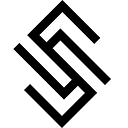Creating and using virtual environments in Python is a best practice for managing project dependencies and isolating them from system-wide installations. Python’s built-in venv module provides a simple way to create and manage virtual environments. Below, I'll provide instructions for creating virtual environments in both Windows and Linux:
Windows:
Creating a Virtual Environment:
- Open Command Prompt.
- Navigate to the directory where you want to create the virtual environment using the
cdcommand. - Run the following command to create a virtual environment named
myenv:
python -m venv myenvActivating the Virtual Environment:
- Navigate to the directory where the virtual environment is created.
- Run the following command to activate the virtual environment:
myenv\Scripts\activateDeactivating the Virtual Environment:
To deactivate the virtual environment, simply type deactivate and press Enter in the Command Prompt.
Linux:
Creating a Virtual Environment:
- Open a terminal.
- Navigate to the directory where you want to create the virtual environment using the
cdcommand. - Run the following command to create a virtual environment named
myenv:
python3 -m venv myenvActivating the Virtual Environment:
- Navigate to the directory where the virtual environment is created.
- Run the following command to activate the virtual environment:
source myenv/bin/activateDeactivating the Virtual Environment:
To deactivate the virtual environment, simply type deactivate and press Enter in the terminal.
Common Operations:
- Installing packages: After activating the virtual environment, use
pip install <package_name>to install packages. - Listing installed packages: Use
pip listto see the list of installed packages. - Freezing installed packages: Use
pip freeze > requirements.txtto freeze the installed packages into arequirements.txtfile for easier replication on other environments. - Installing packages from
requirements.txt: Usepip install -r requirements.txtto install packages from arequirements.txtfile.
Using virtual environments helps in managing project dependencies efficiently and avoids conflicts between different projects. It’s a good practice to always use virtual environments for Python development.