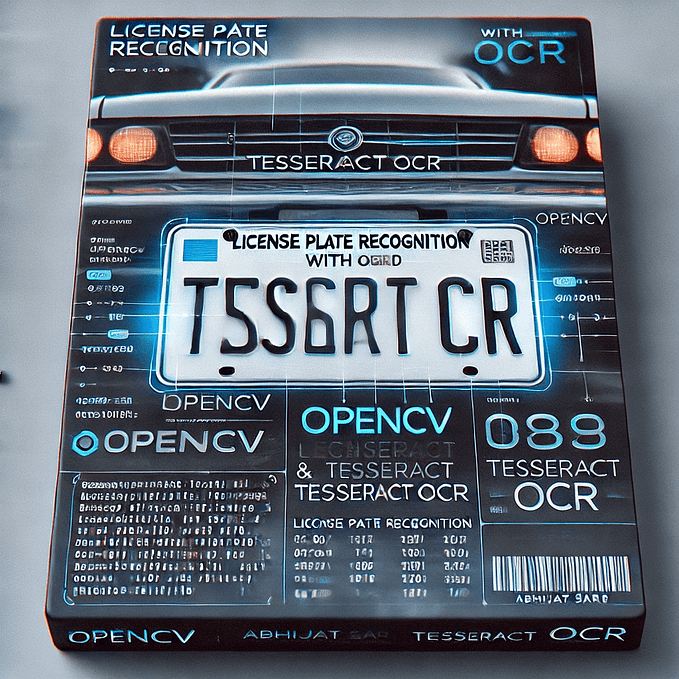OAuth-based authentication in Flask can be implemented using various OAuth providers such as Google, Facebook, Twitter, etc. I’ll provide an example using Google OAuth for authentication in Flask:

Setup Python environment
Install required packages:
pip install flask flask-login requests-oauthlibCreate a new Flask application:
# app.py
from flask import Flask, redirect, url_for, session
from flask_login import LoginManager, UserMixin, login_user, login_required, logout_user
from requests_oauthlib import OAuth2Session
app = Flask(__name__)
# Flask-Login setup
app.secret_key = 'your_secret_key'
login_manager = LoginManager()
login_manager.init_app(app)
login_manager.login_view = 'login'
# OAuth configuration
client_id = 'your_google_client_id'
client_secret = 'your_google_client_secret'
authorization_base_url = 'https://accounts.google.com/o/oauth2/auth'
token_url = 'https://accounts.google.com/o/oauth2/token'
redirect_uri = 'http://localhost:5000/callback'
scope = ['profile', 'email']
class User(UserMixin):
pass
@login_manager.user_loader
def load_user(user_id):
user = User()
user.id = user_id
return user
@app.route('/')
def index():
if 'google_token' in session:
user_info = oauth.google.get('https://www.googleapis.com/oauth2/v1/userinfo').json()
return f'Logged in as {user_info["email"]}<br><a href="/logout">Logout</a>'
return 'You are not logged in<br><a href="/login">Login</a>'
@app.route('/login')
def login():
google = OAuth2Session(client_id, redirect_uri=redirect_uri, scope=scope)
authorization_url, state = google.authorization_url(authorization_base_url, access_type='offline', prompt='select_account')
session['oauth_state'] = state
return redirect(authorization_url)
@app.route('/callback')
def callback():
google = OAuth2Session(client_id, state=session['oauth_state'], redirect_uri=redirect_uri)
token = google.fetch_token(token_url, client_secret=client_secret, authorization_response=request.url)
session['google_token'] = token
return redirect(url_for('.index'))
@app.route('/logout')
@login_required
def logout():
session.pop('google_token', None)
return redirect(url_for('.index'))
if __name__ == '__main__':
app.run(debug=True)Obtain Google OAuth credentials:
- Go to the Google API Console (https://console.developers.google.com/)
- Create a new project or select an existing one.
- In the “Credentials” tab, create OAuth 2.0 credentials (Client ID and Client Secret).
- Add the redirect URI (
http://localhost:5000/callback) to the authorized redirect URIs. - Note down the Client ID and Client Secret.
Run the Flask application:
python app.pyThis example demonstrates how to implement OAuth-based authentication in Flask using the Google OAuth provider. You can adapt the code to work with other OAuth providers by changing the configuration accordingly.
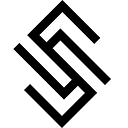


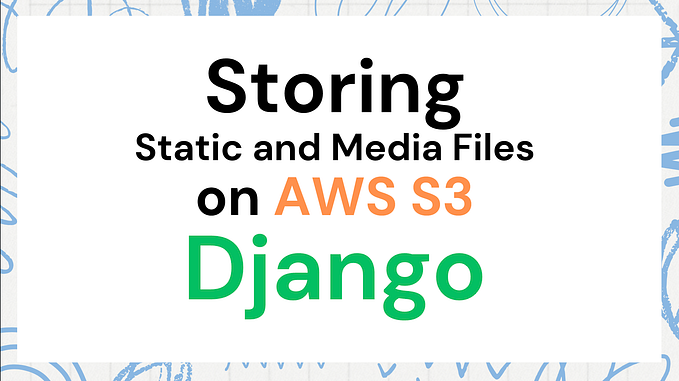

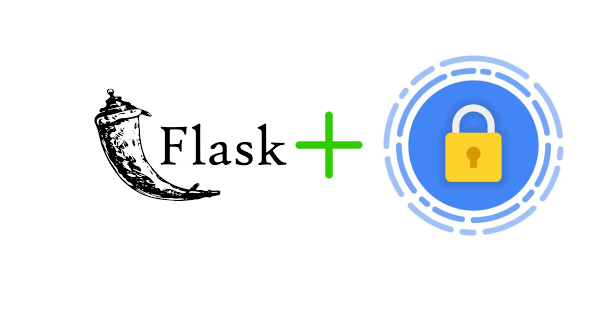
![[Backend] Integrate FastAPI with Microsoft Azure OAuth2.0](https://miro.medium.com/v2/resize:fit:679/1*NGNVbw0bvUpJMo_ptRf8Cg.png)