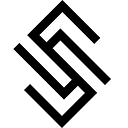Django signals provide a way for decoupled components in a Django application to get notified when certain actions occur elsewhere in the application. This can be useful for implementing custom functionality, such as triggering additional actions or updating related data when a particular event happens.
Here’s a basic overview of how Django signals work and how you can use them:
Importing signals
from django.db.models.signals import Signal
from django.dispatch import receiverCreating a signal
my_signal = Signal()Connecting a receiver function to the signal
A receiver function is a function that gets executed when the signal is sent.
@receiver(my_signal)
def my_signal_handler(sender, **kwargs):
# Your custom logic here
passSending the signal
Somewhere in your code, you’ll send the signal when a specific event occurs.
my_signal.send(sender=my_model_instance, arg1=value1, arg2=value2)Example
Let’s say you want to perform some custom actions when a new user is created. You can use signals to achieve this:
# signals.py
from django.db.models.signals import post_save
from django.dispatch import receiver
from django.contrib.auth.models import User
@receiver(post_save, sender=User)
def user_created_handler(sender, instance, created, **kwargs):
if created:
# Perform custom actions when a new user is created
print(f"User '{instance.username}' has been created!")Make sure to import this signal in your Django app’s apps.py or any place that gets executed during the app's initialization.
# apps.py
from django.apps import AppConfig
class MyAppConfig(AppConfig):
default_auto_field = 'django.db.models.BigAutoField'
name = 'myapp'
def ready(self):
import myapp.signals # This line is necessary to import your signalsImportant Notes
- Signals are often defined in a
signals.pyfile within your Django app. - It’s important to ensure that your signals are imported and connected during the initialization of your Django app. This is often done in the
readymethod of the app's configuration. - You can use signals for various purposes, such as updating related models, triggering asynchronous tasks, sending notifications, etc.
Remember that while signals are powerful, they should be used judiciously to maintain code clarity and avoid unnecessary complexity.